Parkinson's Disease and Assistive Technology
- Jeremy Likness

- Oct 23, 2021
- 7 min read
I recently reached a new milestone in my Young Onset Parkinson's Disease journey. After several incidents of accidentally dragging folders and mistakenly deleting items from my inbox, I realized that I am no longer proficient with the mouse. It is a blessing that my employer, Microsoft, believes in empowering employees with the tools to help us eliminate obstacles, improve productivity, and work in comfort. They have dedicated accommodations specialists who work with employees to determine the right solution for their issues.
Note: As an Amazon Associate, I earn from qualifying purchases. I use referral links to generate income to support my advocacy efforts, including hosting costs and production software. I only share links to products I've purchased and had a positive firsthand experience.
Through a series of conversations and brainstorming, we agreed on trying out two accommodations: a foot pedal and a head tracker. Through a separate experience I discovered a third solution: speech recognition.
Do these accommodations work? Let's take a closer look.
The Foot Pedal
Brand: Kinesis Savant Elite2
Cost: $185.00 USD
Rating: ⭐⭐⭐⭐⭐ 5/5
The first product to arrive was the Kinesis Savant Elite2 foot pedal. This is a set of three pedals with a long USB cable. It is recognized as a standard "human interface" device, so I was able to get up and running in just a few minutes without installing any software on my Windows 11 machine. The pedals are programmable, but I stick with the defaults: the left pedal is a left mouse-click, the right pedal is a right mouse-click, and the center pedal is a double-click.

The reason this works is because I do not have a tremor or involuntary muscle contractions in my legs. My fingers may twitch and accidentally click the mouse button, but the pedal requires intention and a firm press. It took me a few days to get used to it, but it was an easy adjustment and made an amazing difference. This is one product that works exactly as advertised and has a tremendously positive impact on my productivity. I am able to click exactly where and when I want to and experience zero phantom clicks using the pedals. The pedals are large enough that I can easily feel which one I want to use and press it with confidence. I admit I was becoming wary of double-clicks using an ordinary mouse because of my tremor and involuntary twitches, but the pedals make it an easy one press affair.
I imagine if the disease progresses to the point that I experience tremors and involuntary contractions in my leg, this solution may be less effective, but for now it has really made a positive difference. I give this accommodation five stars!
The Head Tracker
Brand: AbelNet TrackerPro 2
Cost: $1000.00 USD
Rating: ⭐⭐⭐ 3/5
The pedals only address half of the problem. The tremor and stiffness make it difficult to position the mouse sometimes, so the second accommodation was a head tracker. The device is a simple camera that tracks your head movements with the aid of a gray sticker that you place on your forehead or glasses. Here, I'll model it for you.

Like the foot pedals, the head tracker is pretty much plug and play. I did have several challenges. The device itself is a small camera with a flat base. You can either set it on a surface, or use the provided "mounting brackets." My first challenge was figuring out where to position it. I use a three-monitor configuration with my laptop in the middle. I have a microphone suspended with a boom arm, and a webcam connected to the left monitor. The solution to mount TrackerPro 2 is a set of interlocking strips. The adhesive is not very strong, and the "tight lock" isn't so tight. Trying to mount it with the strips resulted in it falling over.
I ended up putting a speaker behind my laptop with some additional items stacked on it for the device to rest.
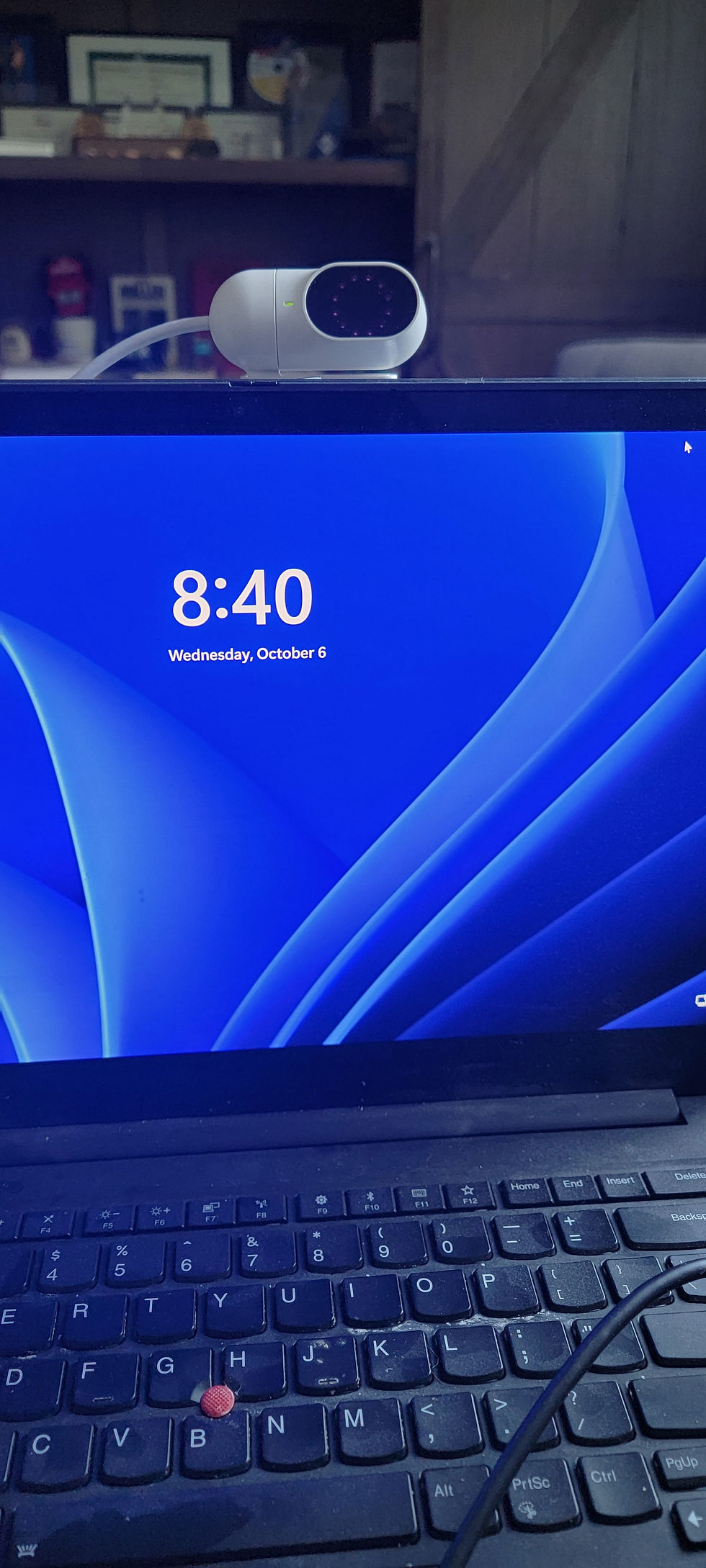
The device needs to be able to "see" your reflective dot to function. This is a problem with my multi-monitor setup. I spent a lot of time finding the optimal position and tilt so I could swing my head to the left or right without losing tracking. Ultimately, I was never able to get full coverage.
The sticker itself is tough to remove and often gets folded. It must be proprietary because I tried some stock gray stickers as a substitute and the device did not recognize it.
Using the tracker on a single monitor is a breeze. It adjusts quickly and once you learn the calibration techniques, you can quickly re-center it. Calibration involves swinging your head to the left and right and top and bottom so it can figure out the edges. If you still have a traditional mouse or trackpad attached, you can also use those to calibrate by manually moving the mouse to the spot you are looking at.
So far, my feelings are mixed. I use it daily to get used to it and on my primary monitor it works fairly well. Unfortunately, it frequently loses tracking when I have to use my peripheral monitors. I don't always remember to recalibrate, so I find myself putting my head in an awkward position to move the mouse pointer. It also requires a bit of focus to keep my head steady while pressing the foot pedals, and I've had quite a few misses because I moved my head while clicking. On one occasion I developed a headache from the strain of holding my head in position.
I am still training on this device but right now am considering returning it. I give it three stars because I believe it will work well with a single monitor configuration. I don't feel it is developer or designer friendly when you have multiple monitors.
Speech Recognition
Cost: $200.00 USD
Rating: ⭐⭐⭐⭐ 4/5
Speech recognition software wasn't even on my radar, until fellow PwP (person-with-Parkinson's) George Trifonov invited me to his hackathon project. The entire month of October is celebrated as Hacktoberfest. It's an event designed to encourage developers to contribute to open source projects. Microsoft celebrates a #MicrosoftHackathon week and encourages employees to take time away from their daily tasks to focus on a project. In my almost five years at Microsoft, this is the first time I participated. I loved it and plan to make it an annual commitment.
George uses speech recognition software to write code. I didn't know that programming software could be productive with speech-to-text software. As it turns out, the popular Dragon software can be extended with an open source community project called Caster. The extension allows you to create the equivalent of "macros" using voice commands. It's called "Caster" because people choose unique words to avoid confusion with natural dictation. I'll drill into what that means in a minute.
The Dragon Software
Out of the box, the software is very powerful. Here's an example of how I use it. First, I want to click on an email to delete it. Dragon divides the screen into nine sections as a grid, each with its own number. When you speak a number, the grid collapses and the mouse centers inside that cell. You can keep narrowing the grid until it lands on your target.
Here is a typical interaction I have with email. The following is a dramatic reenactment and subject lines have been changed to protect the innocent.

🗣 "Mouse Grid" (numbered grid appears on screen)

🗣 "Two" (the grid collapses to the highlighted cell)

🗣 "Six." (the grid collapses to the highlighted cell)
🗣 "Mouse click." (the mouse clicks in the center of the cell)
Notice how the grid collapsed until I could "click" on the right topic. Now replying is as simple as:
🗣 "Mouse double-click." (opens the email)
🗣 "Click reply." (clicks the reply button)
🗣 "Six."
🗣 "Hi comma press enter press enter count me in exclamation mark see you at the party press enter press enter regards comma press enter press enter Jeremy" (dictates the email)
🗣 "Press send" (sends the email)
🗣 "Press down" (moves to the next email)
🗣 "Press delete" (deletes it)
I find I can be very proficient at dictating and navigating this way. Even dragging an item is easy. You use the grid to position the cursor, then say "mark." Then you position the cursor the target folder, and say, "drag" and, like magic, it moves.
Caster
Caster takes it to the next level. There are a set of built-in commands you can use, but what makes it so powerful is that you can extend it using some simple 🐍Python programming. The quick reference shows some of the built-in incantations. Let's write a bit of code.
🗣 "set format gerrish gum bow"
This instructs Caster to use "camel case" so that when I say:
🗣 "format function ace format set status text"
It results in:
function setStatusText(ace is Caster for a space).
The prekris command will create parenthesis and place text inside them, and curly shock creates braces ready to insert text.
🗣 "prekris, format text, ross wally, ace, curly, shock"
function setStatusText(text) {}🗣 "format var, ace, format icon, ace equals ace, dolly, prekris, thin quotes, dot, spine bow session extender connection status, ace greater than ace, arch, dot, format dropdown toggle, tau doc"
function setStatusText(text) {
var icon = $('.and-session-extender-connection-status > a.dropdown-toggle');
}🗣 "laws gum bow icon dot, arch tango tango romeo, prekris, curly, ace two, lease, thin quotes, format title, ross, deckle, ace, format text, ross wally, semper, save"
function setStatusText(text) {
var icon = $('.and-session-extender-connection-status > a.dropdown-toggle');
icon.attr({ 'title': text });
}Although there are a lot of commands to memorize, I found that I was able to pick it up quickly. The hackathon involved creating special caster commands to work with our cloud services in Azure. It was a lot of fun and I learned a lot.
I can still type a solid 80-90 words per minute, but my hands cramp and fatigue easily. I found working with the speech recognition software was easy and natural and it had very good accuracy. There are still some kinks to work out. Caster is not an easy setup. I also often forget to turn the microphone off before meetings and find it dictating my chats. Some people use multiple microphones and dedicate one to chat and the other to speech recognition. Despite this, I am a huge fan of the software and give it four out of five stars.
Honorable Mention: Google Keyboard
I didn't have to do a special install, but I did want to give honorable mention to a feature I'm using more frequently on my phone. It's very hard for me to hit the little keys in the phone keypad, so I've started tapping the little microphone and using voice dictation. The software does a great job of understanding what I'm saying and it's often an easy correction when it doesn't translate my speech 100%.
Well, that's all I have to share for now. I hope this is helpful for people with movement disorders to learn about possible options. For the rest of you, I hope this provides some insights into the steps I take to stay productive. If you're curious, I wrote this entire blog post... on the keyboard. Most of my assistive technology is on my work machine, but understanding what works for me is helping me make informed decisions about what to purchase for my personal use.
Regards,





Good Morning!! My name is Justin Simporios from Canada. My daughter was unable to walk for several months after an accident that required her to have surgery. Because I haven't won the Lotto I've been playing for so long, I haven't been able to pay for the surgery. A friend online recommended Lord Meduza to me and he deserves a really, really big THANK YOU. This man chose to help me with a lottery spell and he gave me the precise numbers to play the Canada Lotto Max Lottery. After two weeks, I was proclaimed the winner of $80 MILLION DOLLARS. Now, my daughter will be able to walk once more after so much time as her surgery is now…
After years of battling Parkinson’s and trying countless conventional treatments with no real success, I finally found hope through Earthcure Herbal Clinic. Their natural treatment made a huge difference, my symptoms began to improve, and today I feel like I have my life back. If you're struggling like I was, I highly recommend reaching out to them. Visit www.earthcureherbalclinic.com or email info@earthcureherbalclinic.com to learn more.
After years of battling Parkinson’s and trying countless conventional treatments with no real success, I finally found hope through Earthcure Herbal Clinic. Their natural treatment made a huge difference, my symptoms began to improve, and today I feel like I have my life back. If you're struggling like I was, I highly recommend reaching out to them. Visit www.earthcureherbalclinic.com or email info@earthcureherbalclinic.com to learn more.
I was around 58 when my thumb started giving me problems. As time passed, I had other symptoms: hand tremors, restless sleep, muscle weakness, cognitive decline, voice spasms, and a stiff, achy right arm and ankle. At 60 I was diagnosed with PARKINSON’S DISEASE. I was on Carbidopa and Pramipexole for two years; they helped a lot but not for long. As the disease progressed, my symptoms worsened. With my neurologist's guidance, I started on PD-5 treatment from U.H.C. (Uinehealth Centre). The treatment worked very effectively; my severe symptoms, especially the tremors, simply vanished. I feel better now than I have ever felt, and I can feel my strength again. Visit Uinehealthcentre.net. My neurologist was very open when looking at…
I was diagnosed with Parkinson’s disease four years ago. For over two years, I relied on Levodopa and several other medications, but unfortunately, the symptoms kept getting worse. The tremors became more noticeable, and my balance and mobility started to decline quickly. Last year, out of desperation and hope, I decided to try a herbal treatment program from NaturePath Herbal Clinic.
Honestly, I was skeptical at first, but within a few months of starting the treatment, I began to notice real changes. My movements became smoother, the tremors subsided, and I felt steadier on my feet. Incredibly, I also regained much of my energy and confidence. It’s been a life-changing experience I feel more like myself again, better than I’ve…